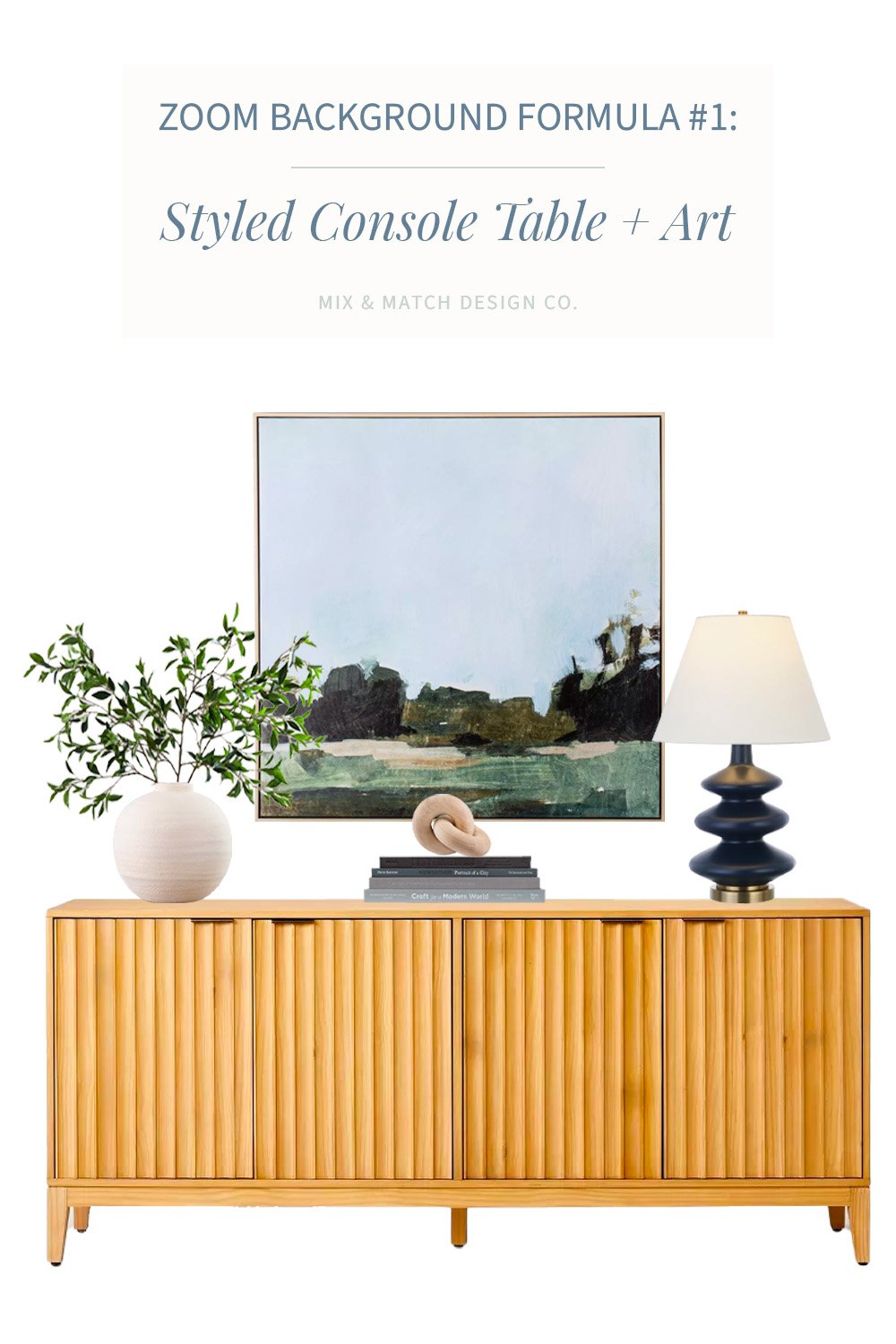How to Design a Pretty Zoom Background For Your Office
A couple of weeks ago, I was talking to a friend and follower about her struggle with creating a pretty background in her office for Zoom calls. She’s started doing more and more video calls for a new business and quickly recognized the blank walls weren’t cutting it!
She mentioned that she liked my background (the photo above is what you’d see if you were on a call with me) and then all of a sudden she exclaimed, “You should write a blog post about this! I’m sure I’m not the only one who needs to know how to do this!” I thought that was a great idea, so here we are!
We’re certainly in a new era with lots of folks working from home and needing a pretty background for their video calls, aren’t we?
If you’ve been around Mix & Match Design Co. for any length of time, you know I’m all about keeping things simple, so I’m going to share a few simple general tips and then I’ve got three easy-to-follow formulas that you can use to create a professional background for your Zoom calls!
On a side note, I recommend avoiding virtual Zoom backgrounds when possible. To me, it makes it seem like you’ve got something to hide or they just don’t look very realistic and create a weird outline on your body. There’s a time and a place for them for sure, but after today’s post, you’ll be fully equipped to create a real background. Take a little time to pull it together - you’ll be happy you did.
Tips For Creating Beautiful (Real!) Zoom Backgrounds
Position your desk so that you have a blank wall behind you that’s relatively close (within 10’). This will allow your camera to have a nice view behind you, but not such a wide view of the room that you have to have the entire area decorated and spotless for calls.
Turn on the camera on your computer to see what your computer will see - that will give you an idea of the area you’ll need to design and style.
Choose one main feature as the focal point. A few ideas could be styled bookcases, a gallery wall, or a pretty wallpaper.
Decide if you need a piece of “anchor furniture” like a console table, bookshelf, or sideboard.
Add personality through accessories and styled vignettes. These could be personally meaningful or they could just be lovely to look at! Examples might be: a stack of books with a decorative object on top, plants, a bowl of fruit, and framed art or photos.
Bonus tip! This doesn’t necessarily have to do with the background, but think about the lighting you have in your space. If you’re fortunate to have good natural light on your face via windows, wonderful! If not, it may be worth investing in a ring light that you can place on your desk to compensate.
All right! Now that you have those tips in hand, let’s jump to my three formulas!
Zoom Background Formula #1: Styled Console Table + Art
Sources:
Console Table* | Abstract Landscape Art | Round Urn Vase | Faux Stems | Knot Sculpture | Table Lamp | Total Cost: $932
*This post contains affiliate links, which means Mix & Match Design Company earns a small commission from your purchase at no cost to you.
My goal with these formulas was to truly make it “plug and play” - meaning you can buy these exact pieces and set them up in your space for a beautiful, professionally designed look! No guesswork needed here. Now, you can of course use them as inspiration too and personalize them, but feel free to take the entire look with you!
The console table here also offers storage (it could be classified as a buffet or sideboard too), which is great for an office space. It’s a perfect anchor piece, giving you a surface to style for your Zoom background.
I like to have two or three focal points on a surface of this size (70” wide). Here I used:
An urn style vase with faux branches for height and something organic
A horizontal stack of books with a decorative knot object
A table lamp
Then above it, I chose a large 36” square abstract landscape. Things always appear smaller in the background of a video, so when in doubt on sizing, go bigger than you think!
Zoom Background Formula #2: Wallpaper + Gallery Wall
Sources:
Wallpaper | Bird Art Print | Landscape Art Print | Abstract Art Print | Plug-In Sconces | Black Frames | Total Cost: $712 (including 200 sq. ft. of wallpaper)
For the second formula, I’m going bold with wallpaper! Now this is a time to let your personality shine. Choose a wallpaper that feels tailored and professional, but still suits you. It can be a great conversation starter as well. This Morris & Co. inspired wallpaper fits my coastal modern meets traditional style really nicely, but there are lots of options available.
You can either wallpaper the whole room or just your video call background wall. If you’re a DIYer, go for peel and stick (that’s what this one is). It’ll be easy to take down or change out if you decide to go a different route in the future.
Now, since the wallpaper is definitely the star of the show, I chose to complement it with a simple gallery wall of three framed prints, along with a pair of plug-in sconces to fill some additional wall space. It’s pretty similar to my home office you saw at the beginning of the post! You can read more about my battery powered sconces here.
In terms of the sizing of the prints, it’s going to depend a little bit on how close your camera is to the wall and the overall size of the wall. For reference, my prints are 18”x24”, 16”x20”, and 12”x18” and my desk sits about 8’ from the wall.
Zoom Background #3: Styled Bookshelves
Sources:
Wood Bookcases | Fluted Bowl | Moss Balls | Art Print (8”x10”) | Tripod Easel | Kiwi Bird Sculptures | Marble Bookends | Decorative Knot Object | Faux Plant | Donut Vases | Mini Globe Lamp | Reed Diffuser | Baskets | Total Cost: $1,096
Finally, for formula #3 I styled up pair of bookshelves! This might be the most intimidating look to tackle, but I’ve given you everything you need! These affordable bookshelves have clean lines and offer great storage. Pushed together, they’ll make for a pretty, fully styled background for your video calls.
I chose to style the top three shelves for each of these since they’ll be most visible on calls, and then fill the bottom two shelves with baskets that you can use to conceal the less-than-pretty items every office tends to have.
For the styled shelves, I chose one or two items per shelf. You don’t want it to look cluttered, but you do want it to look purposely full. Mix up the heights and shapes, and stay within a fairly simple color palette. I stuck with a lot of neutrals here, and added blues and greens through the greenery, art, and books.
If you want to use this as inspiration, I’d suggest mimicking the number of items and scale, but pull in your own pieces. For example, on the left bookshelf, from top to bottom is one bowl, art + decorative object pair, and books with bookends.